Paddler
How to Play Paddler🧉
Welcome to Paddler, a rhythm-typing bartending game set at a sizzling swim-up bar! Your goal? Serve up tropical drinks by typing their ingredients in rhythm to the music.
Your Objective 🎯
Serve each Patron the drink they’re craving before they float away!
Step-by-Step: Mixing Drinks 🧃
1. Watch the Lanes
Patrons appear in lanes, each with a drink order.
On the left menu you’ll see:
The drink name (e.g., Mojito)
A list of ingredients (e.g., Rum, Mint, Sugar, Lime)
2. Type Ingredients
Type each ingredient one at a time, then press Enter to confirm.
✅ You must press Enter after each ingredient.
💡 Ingredient order doesn't matter.
❌ Typing them all in one go won't work!
Example:
To make a Coco Cooler, type:
coconut → Enter
lime → Enter
mint → Enter
3. Automatic Serving
Once all correct ingredients are entered, the drink is automatically served and your mixer resets. ✨
Keep It in Rhythm! 🥁
Every keystroke and Enter press is rhythm-tracked.
Type on beat = 🎵 Combo bonus + Tips
Type off beat = 😬 Lower score and missed rhythm
Miss enough beats, and your groove (and patience) may break...
Pro Bartender Tips ⌨️
Use Tab, Backspace, or Esc to reset your mixer manually.
Drinks are made from ingredient codes (e.g., RUM, LIME, ALMD). Master the short forms to go faster!
Can't type a weird character like ç? Use short codes like `BCU` for Blue Lagoon.
Current Drinks on the Menu 🍹
Patrons may order any of these:
- Bahama Mama
- Hurricane
- Kiwi Kiss
- Tequila Sunrise
- Coco Cooler
- Sunset Spritz
- Blue Lagoon
- Daiquiri
- Mai Tai
- Mojito
- Piña Colada
(You’ll see the recipe only when it’s ordered. Menu book coming soon!)
Rhythm Meets Chaos 🐚
The more drinks you serve:
The faster the music
The more lanes appear
The less time you have to think 🫠
Keyboard Shortcuts 🧠
Enter Submit / Space current ingredient
Tab / Esc / Backspace Reset your mixer
F Toggle Fullscreen (Web Build)
Known Issues ⚠️
Blue Lagoon ingredient ç can’t be typed — use BCU instead.
If a drink doesn’t serve, try resetting with Backspace and retyping.
---
Recommended to play via the Windows Build. If you run into issues please contact me: https://forms.gle/z721GtyfaogebuXv5
---
Paddler - Version 0.1.3 (Not Available via Web yet)
This update focuses on making rhythm feel tighter, scoring more legible, and controls more expressive while laying groundwork for future progression and persistence.
- New Drink Score System
- Drinks now award points on successful serve, not just per keystroke.
- Drink score is tracked separately and displayed in the UI.
- Drink score resets appropriately on empty, wrong, or failed serves.
- Refined Rhythm Timing
- Rhythm accuracy now properly checks beat subdivisions, making timing feel more consistent and fair.
- On-beat typing is more reliably rewarded; off-beat input is clearer and more intentional.
- Score Logic Cleanup
- Input, rhythm, patron, and score systems are now better integrated and less prone to desyncs.
Controls have been clarified and expanded to support faster play and recovery:
- Enter: Submit current ingredient
- Tab: Serve drink (can serve correct, wrong, or empty drinks)
- Esc: Clear current word (keeps drink score)
- Left Shift / Right Shift: Instant reset
- Clears current word
- Clears current drink
- Clears drink score
Added three synchronized beat cues:
- Bounce animation
- Progress bar pulse
- Pool glow shader
System & Architecture Updates
- Save System Added. Progress and relevant state now persist between sessions.
- Drink Recipe Fixes. Fixed recipe not updating correctly on the second patron.
- Updated to Unity 6.3.2f1
Big thanks to Brandon Bell and Evan Markle for their support on this update.
Paddler - Version 0.1.1
- Fixed resolution scaling
- DJ system and lifecycle issues fixed
- Fixed a couple of hard-lock bugs (like spaces in ingredients)
- Fixed broken pause screen soft lock
Paddler - Version 0.1.0
No SFX yet, limited tutorial, and filler art!
---
I made this in ~15 hours of effort during the 2nd Bezi Summer Rhythm Jam. I used Unity, Bezi, ChatGPT + DALLE, ChatGPT Codex, Gimp, JetBrains Rider, Github Co-Pilot, and Pixabay for the music.
I really like this concept, so I'll be finding time to redo the art and flesh out the mechanics. Would love your feedback.
I am Zachary Kosma. I am creating a game studio with my brothers:
Download
Click download now to get access to the following files:
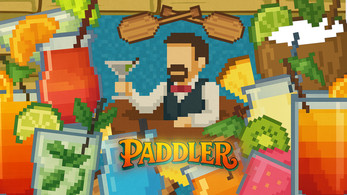
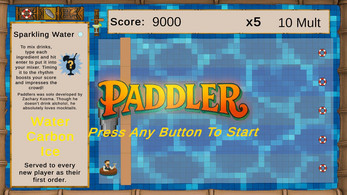




Comments
Log in with itch.io to leave a comment.
Version 0.1.3 released for Mac and PC!
Added a better how to play on this page :)
Fixed some issues in the web player - it should now be properly scaled at a default embed and give you an option to full screen the game!
Current High Score: 33117 - Kingmaker (Dev)
NOTE: version 0.1.1 has a bug with Blue Lagooon - however there is a workaround. Instead of typing the impossible(?) `ç` character you should type `BCU`
Hint: All the ingredients have short hand codes. You just, have to be a skilled enough bartender to learn them!
Version 0.1.1 is up! If you catch any bugs let me know.
I am aware of a couple of game breaking bugs. Fixing them shortly.